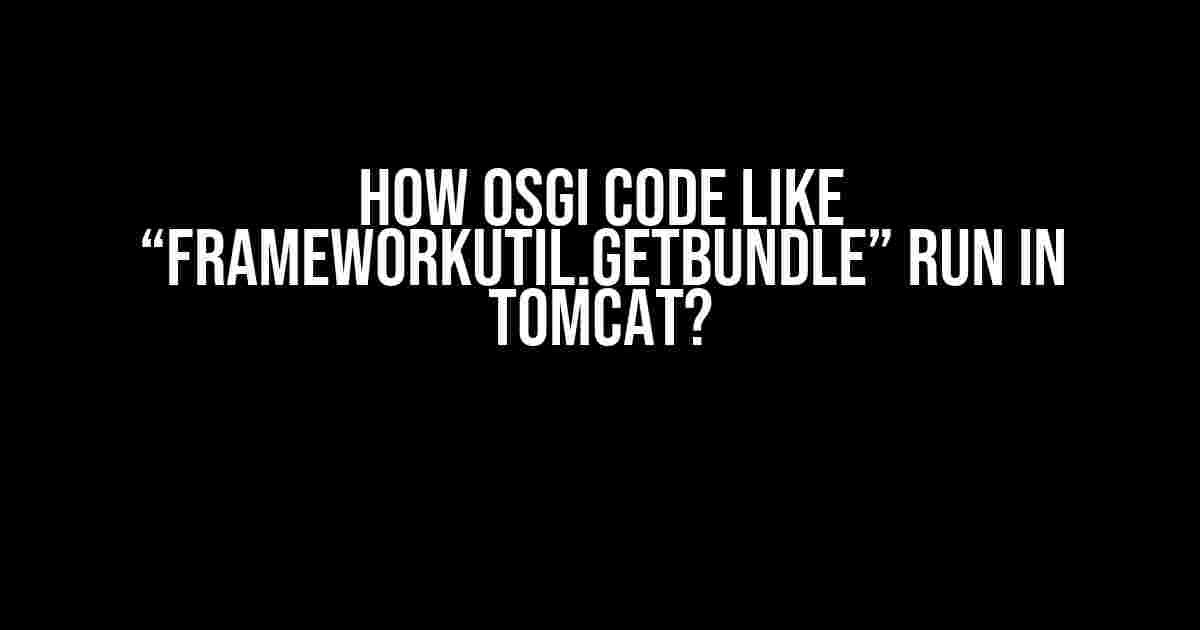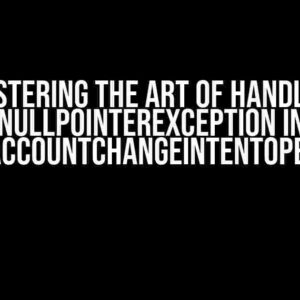Are you struggling to run your OSGi code in Tomcat, wondering how on earth you can utilize the “FrameworkUtil.getBundle” method? Well, wonder no more! In this article, we’ll delve into the world of OSGi and Tomcat, exploring the secrets behind making your OSGi code work seamlessly in this popular web server. So, buckle up and let’s get started!
What is OSGi?
Before we dive into the nitty-gritty of running OSGi code in Tomcat, it’s essential to understand what OSGi is. OSGi (Open Service Gateway Initiative) is a framework that enables the development of modular, extensible, and scalable software systems. It’s a Java-based specification that allows you to build and deploy dynamic modules, known as bundles, which can be easily installed, updated, and removed at runtime.
What is Tomcat?
Tomcat, on the other hand, is a popular open-source web server software that’s widely used for hosting web applications. It’s a servlet container that supports Java Servlet, JavaServer Pages (JSP), and Expression Language (EL) technologies. Tomcat is known for its simplicity, flexibility, and scalability, making it a favorite among developers and organizations alike.
The Problem: Running OSGi Code in Tomcat
So, why does running OSGi code in Tomcat pose a challenge? The main issue lies in the fact that Tomcat is not an OSGi container out-of-the-box. Tomcat is designed to work with traditional Java applications, whereas OSGi code is built using the OSGi framework. This means that Tomcat doesn’t provide the necessary infrastructure for OSGi bundles to function correctly.
In particular, the “FrameworkUtil.getBundle” method, which is essential for OSGi code, relies on the OSGi framework to retrieve a bundle instance. However, since Tomcat doesn’t provide this framework, the method fails to work as expected.
The Solution: Using Apache Felix and OSGi Bundle
Fear not, dear developer! There’s a solution to this problem. We can use Apache Felix, an open-source OSGi implementation, to enable OSGi support in Tomcat. Here’s a step-by-step guide to get you started:
Step 1: Add Apache Felix to Your Project
First, you’ll need to add Apache Felix to your project. You can do this by including the following dependency in your Maven pom.xml file:
<dependency>
<groupId>org.apache.felix</groupId>
<artifactId>org.apache.felix.framework</artifactId>
<version>6.0.3</version>
</dependency>
Step 2: Create an OSGi Bundle
Next, create an OSGi bundle that contains your OSGi code. You can do this by creating a new Java project and adding the necessary OSGi annotations:
<?xml version="1.0" encoding="UTF-8"?>
<Bundle
xmlns="http://www.osgi.org/xmlns/declarative-services/1.1.0"
name="My OSGi Bundle"
version="1.0.0">
<activation> activate </activation>
<bundle-symbolic-name>my osgi bundle</bundle-symbolic-name>
<bundle-version>1.0.0</bundle-version>
</Bundle>
Step 3: Configure Apache Felix in Tomcat
Now, configure Apache Felix to work with Tomcat. Create a new file called `felix.conf` in the `tomcat/conf` directory:
felix.cache.rootdir=${catalina.base}/felix-cache
felix.log.level=4
This configuration file tells Apache Felix where to store its cache and sets the log level to 4 (debug).
Step 4: Start Tomcat with Apache Felix
Start Tomcat with Apache Felix using the following command:
java -jar org.apache.felix.framework-6.0.3.jar -conf ${catalina.base}/conf/felix.conf
This command starts Apache Felix with the configuration specified in the `felix.conf` file.
Using “FrameworkUtil.getBundle” in Your OSGi Code
Now that Apache Felix is up and running in Tomcat, you can use the “FrameworkUtil.getBundle” method in your OSGi code:
import org.osgi.framework.Bundle;
import org.osgi.framework.BundleContext;
import org.osgi.framework.FrameworkUtil;
public class MyOSGiClass {
public void myMethod() {
Bundle bundle = FrameworkUtil.getBundle(MyOSGiClass.class);
// Do something with the bundle instance
}
}
In this example, the “FrameworkUtil.getBundle” method is used to retrieve the bundle instance associated with the `MyOSGiClass` class.
Common Issues and Troubleshooting
While running OSGi code in Tomcat with Apache Felix, you might encounter some common issues. Here are some troubleshooting tips:
Issue: Apache Felix Fails to Start
Solution: Check the `felix.conf` file for any syntax errors or typos. Ensure that the `felix.cache.rootdir` property points to a valid directory.
Issue: “FrameworkUtil.getBundle” Returns null
Solution: Verify that your OSGi bundle is correctly installed and started in Apache Felix. Check the Apache Felix logs for any errors or warnings.
Conclusion
Running OSGi code in Tomcat can be a challenge, but with Apache Felix, it’s possible to enable OSGi support in this popular web server. By following the steps outlined in this article, you can successfully use the “FrameworkUtil.getBundle” method and other OSGi features in your Tomcat-based application.
Remember to carefully configure Apache Felix and ensure that your OSGi bundle is correctly installed and started. With a little patience and practice, you’ll be well on your way to harnessing the power of OSGi in Tomcat.
| Keyword | Description |
|---|---|
| OSGi | Open Service Gateway Initiative, a framework for building modular software systems |
| Tomcat | A popular open-source web server software |
| Apache Felix | An open-source OSGi implementation |
| FrameworkUtil.getBundle | A method used to retrieve a bundle instance in OSGi code |
This article provides a comprehensive guide to running OSGi code in Tomcat using Apache Felix. By following the steps outlined above, you can successfully use the “FrameworkUtil.getBundle” method and other OSGi features in your Tomcat-based application.
For more information on OSGi, Tomcat, and Apache Felix, please refer to the following resources:
Don’t hesitate to reach out if you have any further questions or need additional guidance on running OSGi code in Tomcat.
Frequently Asked Question
Are you curious about how OSGi code like “FrameworkUtil.getBundle” runs in Tomcat? Let’s dive in and explore the fascinating world of OSGi and Tomcat!
What is OSGi, and how does it relate to Tomcat?
OSGi (Open Service Gateway Initiative) is a modular system and a service platform for Java that allows you to develop, deploy, and manage complex software applications. Tomcat, on the other hand, is a popular Java-based web server. While Tomcat is not an OSGi container, some frameworks like Apache Felix or Eclipse Equinox provide OSGi support for Tomcat.
How does FrameworkUtil.getBundle work in Tomcat?
FrameworkUtil.getBundle is a utility method that returns the Bundle object associated with the calling class. In Tomcat, this method can be used to access the OSGi bundle that contains the calling class. However, this is only possible if you have an OSGi framework installed and configured in your Tomcat environment.
Do I need to install an OSGi framework in Tomcat to use OSGi bundles?
Yes, you need to install and configure an OSGi framework, such as Apache Felix or Eclipse Equinox, in your Tomcat environment to use OSGi bundles. This framework provides the necessary infrastructure for managing and executing OSGi bundles.
How do I deploy OSGi bundles in Tomcat?
To deploy OSGi bundles in Tomcat, you need to package your bundle as a JAR file and place it in the Tomcat’s deploy directory. You may also need to configure the OSGi framework to scan for bundles in this directory and deploy them automatically.
Are there any limitations or challenges when using OSGi bundles in Tomcat?
Yes, there are some limitations and challenges when using OSGi bundles in Tomcat. For example, Tomcat’s class loader hierarchy may conflict with the OSGi framework’s class loader, or you may encounter issues with bundle dependencies and versioning. However, with proper configuration and careful planning, you can overcome these challenges and successfully integrate OSGi bundles with Tomcat.