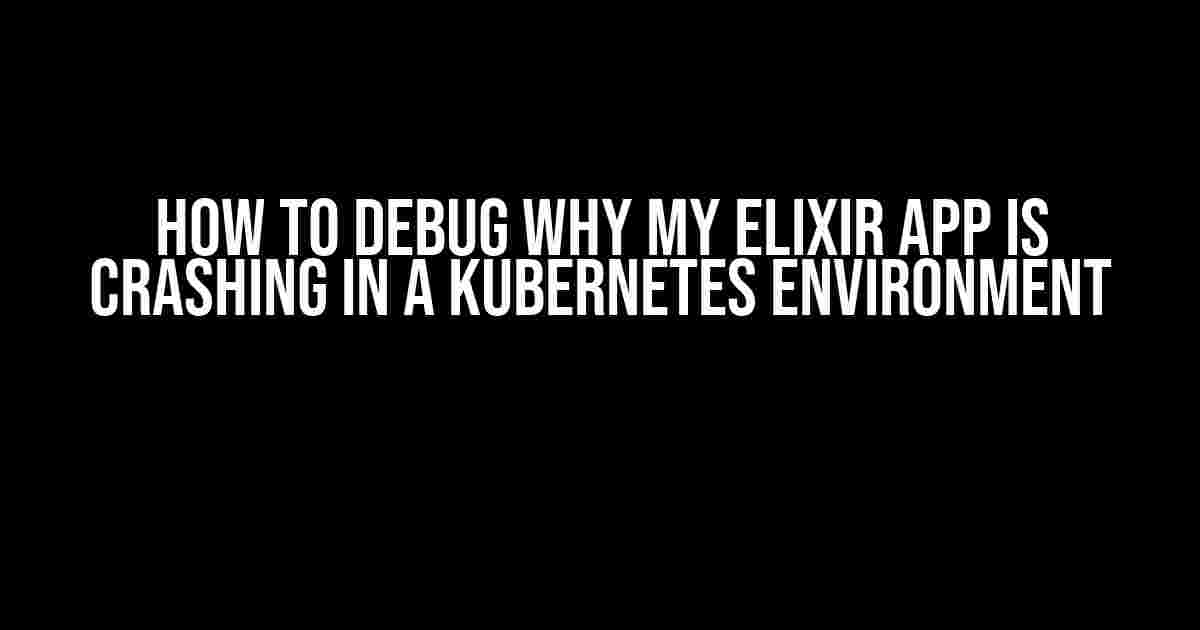Are you tired of staring at your Kubernetes dashboard, wondering why your Elixir app keeps crashing? Do you feel like you’re stuck in a never-ending cycle of deploy, crash, repeat? Well, fear not! In this article, we’ll guide you through the process of debugging your Elixir app in a Kubernetes environment, so you can finally get to the bottom of those pesky crashes.
Step 1: Gather Information
Before we dive into the debugging process, we need to gather some information about the crash. This will help us narrow down the possible causes and focus our efforts. Here are a few things to collect:
kubectl logs: Get the latest logs from your pod usingkubectl logs -f. This will give you a wealth of information about what happened leading up to the crash.kubectl describe: Usekubectl describe podto get more details about the pod, including its status, events, and configuration.- Container logs: If your Elixir app is running in a container, you may need to access the container logs separately. You can do this using
kubectl exec -it.-- container-shell - System logs: Collect system logs from the node where the pod is running. This can help identify issues with the underlying infrastructure.
Step 2: Analyze Logs
Now that we have our logs, it’s time to analyze them. Let’s break this down into three stages:
Error messages: Look for any error messages that might indicate the cause of the crash. These can be found in thekubectl logsoutput or in the container logs.Timestamps: Identify the timestamp of the crash and work backwards to find any relevant events or errors that may have contributed to the crash.Patterns: Look for any patterns in the logs that might indicate a repeating issue. This could be a consistent error message, a high volume of requests, or an unusual spike in resource usage.
Let’s take a look at an example log output to see how this might work:
2023-02-20 14:30:00.123456 [error] POST /users - User.Server.create_user/2: Error creating user: ** (RuntimeError) unable to find or create ETS table for :user_cache 2023-02-20 14:30:00.123567 [error] POST /users - User.Server.get_user/2: Error getting user: ** (RuntimeError) unable to find or create ETS table for :user_cache 2023-02-20 14:30:00.123678 [info] Sent 500 in 100ms
In this example, we can see that there are two error messages related to creating and getting users, followed by a 500 error response. This suggests that there might be an issue with the ETS table for the user cache. We can investigate further to see if there are any issues with the cache implementation or if there’s a problem with the underlying storage.
Step 3: Investigate Possible Causes
Based on our analysis of the logs, we can start investigating possible causes of the crash. Here are a few common issues to check:
| Cause | Symptoms | Investigation Steps |
|---|---|---|
| Memory issues |
|
|
| Database issues |
|
|
| Network issues |
|
|
By systematically investigating these possible causes, we can narrow down the root cause of the crash and start working on a fix.
Step 4: Test and Verify
Once we think we’ve identified the cause of the crash, it’s time to test and verify our theory. This might involve:
- Updating the app code to fix a suspected issue
- Changing configuration settings or environment variables
- Adding additional logging or monitoring to gather more data
After making changes, redeploy the app and monitor its behavior to see if the crashes persist. If they do, we may need to go back to the drawing board and continue investigating.
Conclusion
Debugging an Elixir app crashing in a Kubernetes environment can be a complex and challenging task. However, by following these steps, you can gather information, analyze logs, investigate possible causes, and test and verify your fixes. Remember to stay patient, persistent, and methodical in your approach, and you’ll be well on your way to identifying and resolving the root cause of those pesky crashes.
Good luck, and happy debugging!
Frequently Asked Question
Are you tired of feeling like a detective trying to solve the mystery of why your Elixir app is crashing in a Kubernetes environment? Don’t worry, we’ve got you covered! Here are some common questions and answers to help you debug like a pro:
Q1: Where do I even start looking for errors in my Kubernetes environment?
Start by checking the Kubernetes dashboard or the command line tool `kubectl` to see if there are any error messages or warnings related to your deployment. You can also check the container logs using `kubectl logs` command to see if there are any errors or exceptions being thrown by your Elixir app.
Q2: How do I troubleshoot issues with my Elixir app in a Kubernetes pod?
You can use `kubectl exec` to access the container running your Elixir app and run commands like `iex` to interactive shell or `mix` commands to run your app in debug mode. You can also use `kubectl port-forward` to forward traffic from your local machine to the pod, allowing you to debug your app using your favorite tools.
Q3: What are some common issues that can cause my Elixir app to crash in a Kubernetes environment?
Some common issues include database connection issues, dependency version conflicts, incorrect configuration files, and resource constraints like memory or CPU limits. Make sure to review your deployment configuration and environment variables to ensure they are correct.
Q4: How do I analyze crash logs and error messages to identify the root cause of the issue?
Start by looking for error messages that indicate the type of error, such as syntax errors, runtime errors, or connection errors. Look for patterns or correlations between errors and specific actions or requests. You can also use tools like Sentry or Rollbar to collect and analyze error data.
Q5: Are there any best practices for writing error-free and robust Elixir code in a Kubernetes environment?
Yes! Follow best practices like writing robust exception handling code, using supervisors and workers to handle failures, and implementing circuit breakers to prevent cascading failures. Also, make sure to test your code thoroughly using tools like `mix test` and `kafka` and use code reviews to catch errors before they reach production.